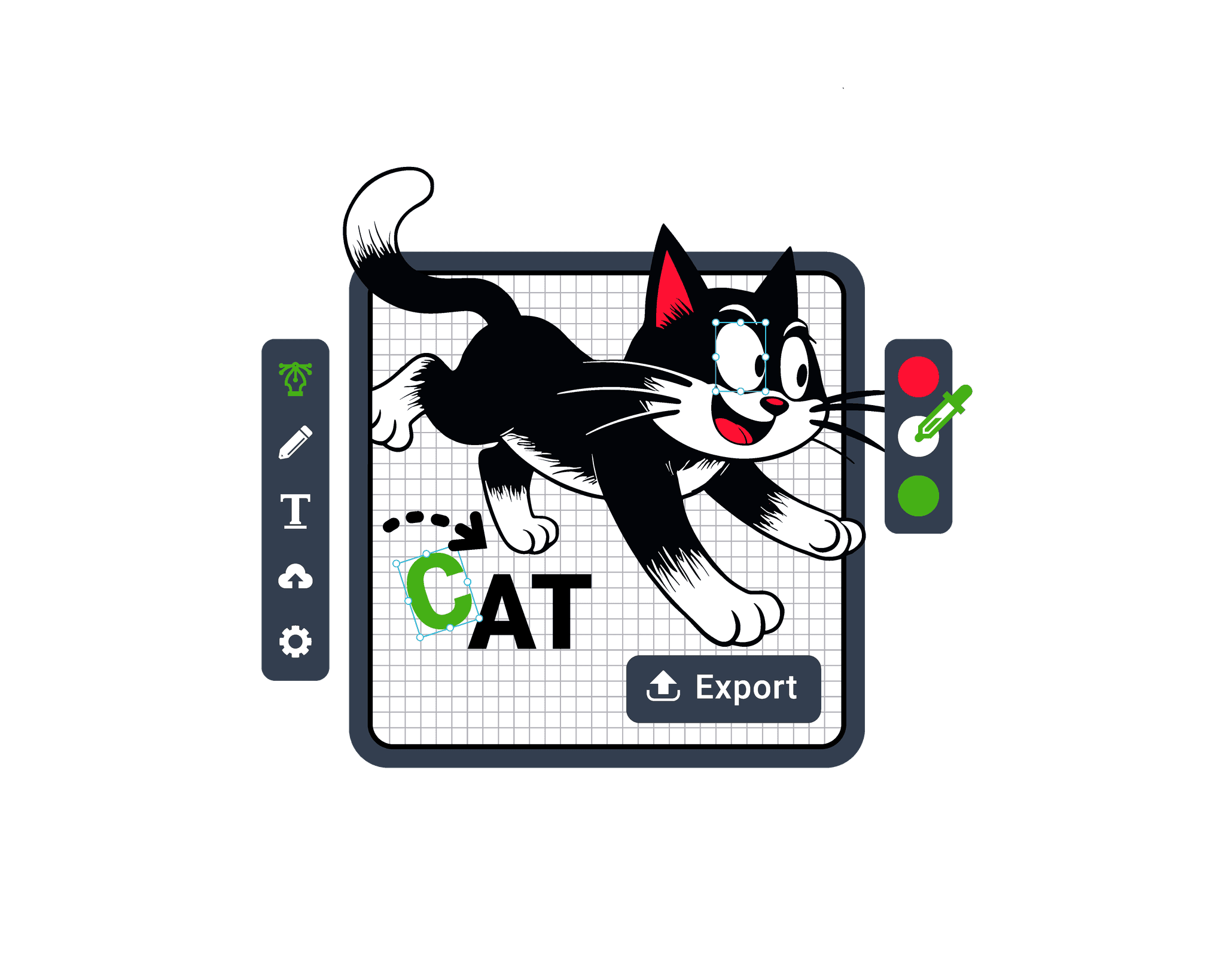


Design stunning graphics, convert photos to vectors, and transform JPG or PNG files into clean SVGs. With Vectr’s user‑friendly and built‑in logo maker, achieve professional results fast and effortlessly.

Scale up your image to vector conversions including JPG to SVG, PNG to vector, raster to vector, and vector logo generation. Vectr’s AI powered tools deliver high quality, print ready results with unmatched speed.




Start designing with an easy-to-learn vector editor built for speed and simplicity. Whether you're converting images to vector, generating logos, or using AI-powered tools like PNG to SVG conversion, Vectr makes it simple for beginners and efficient for professionals.
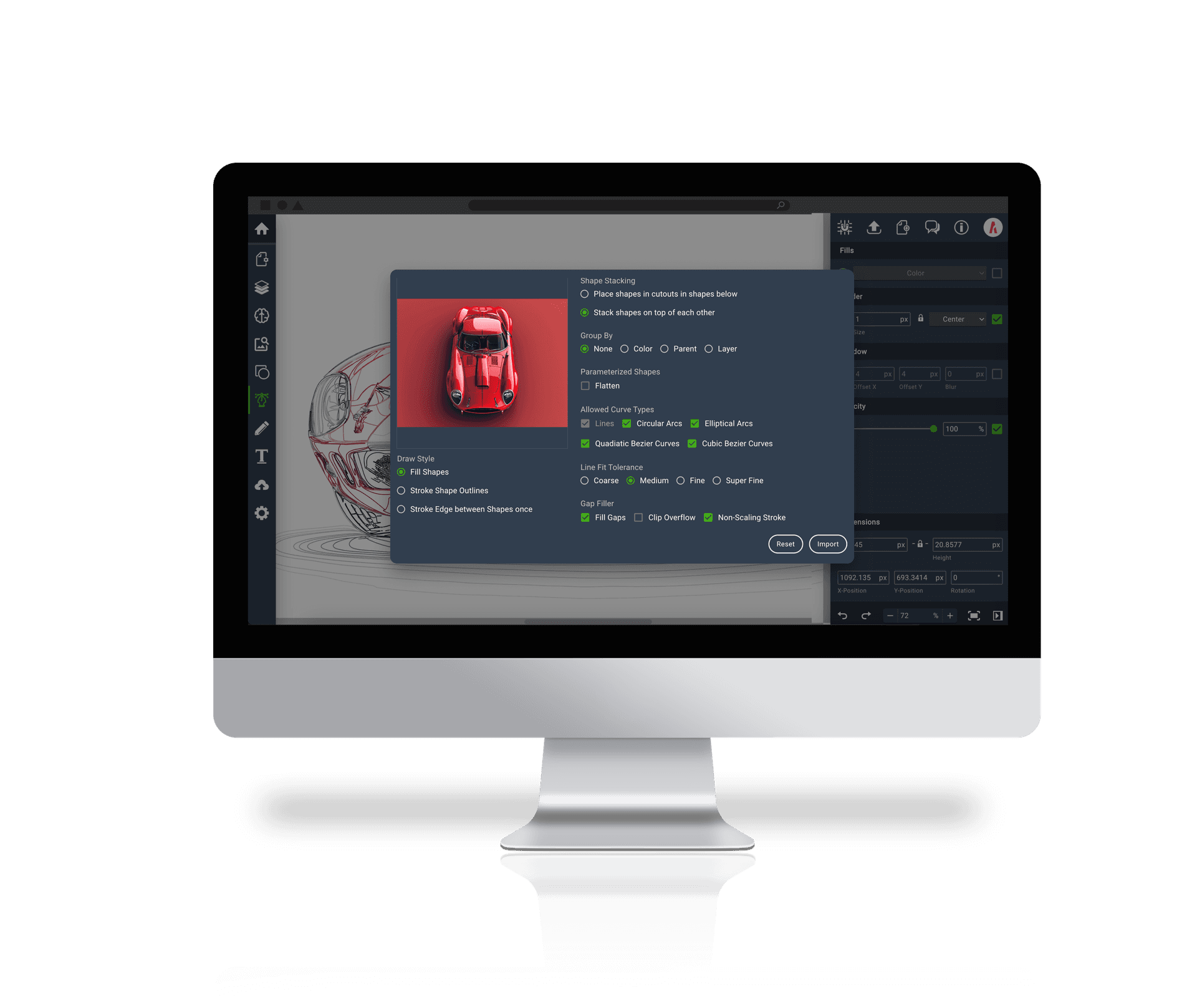

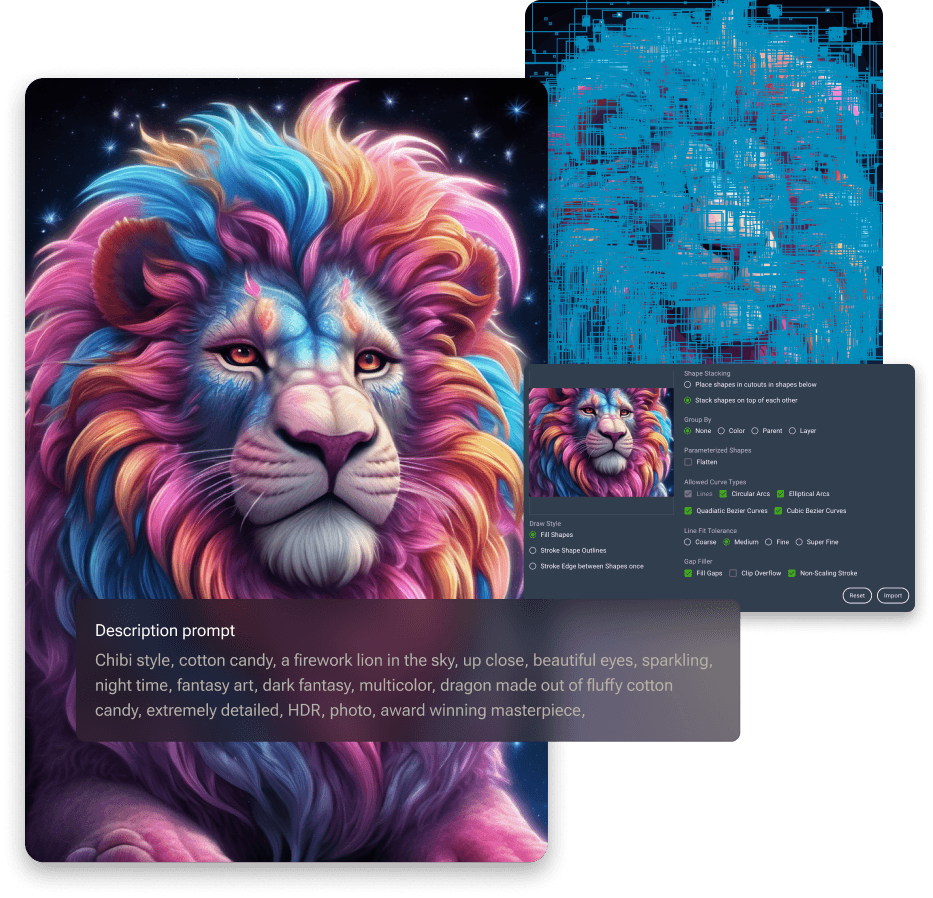


Transform your design process with AI tools built for speed and precision. From image to vector conversion, JPG and PNG to SVG converter, to text-to-image and logo generation, automate your workflow with Vectr’s intelligent vector editor built for professionals.



Collaborate in real time using our cloud-based vector editor with live workspace sharing and integrated chat. Ideal for teams and agencies working on image to vector conversions, logo designs, and scalable SVG graphics.

With sync across all devices, access your cloud-based vector editor anytime to continue designing, editing logos, or converting images to vectors with real-time updates wherever you are.
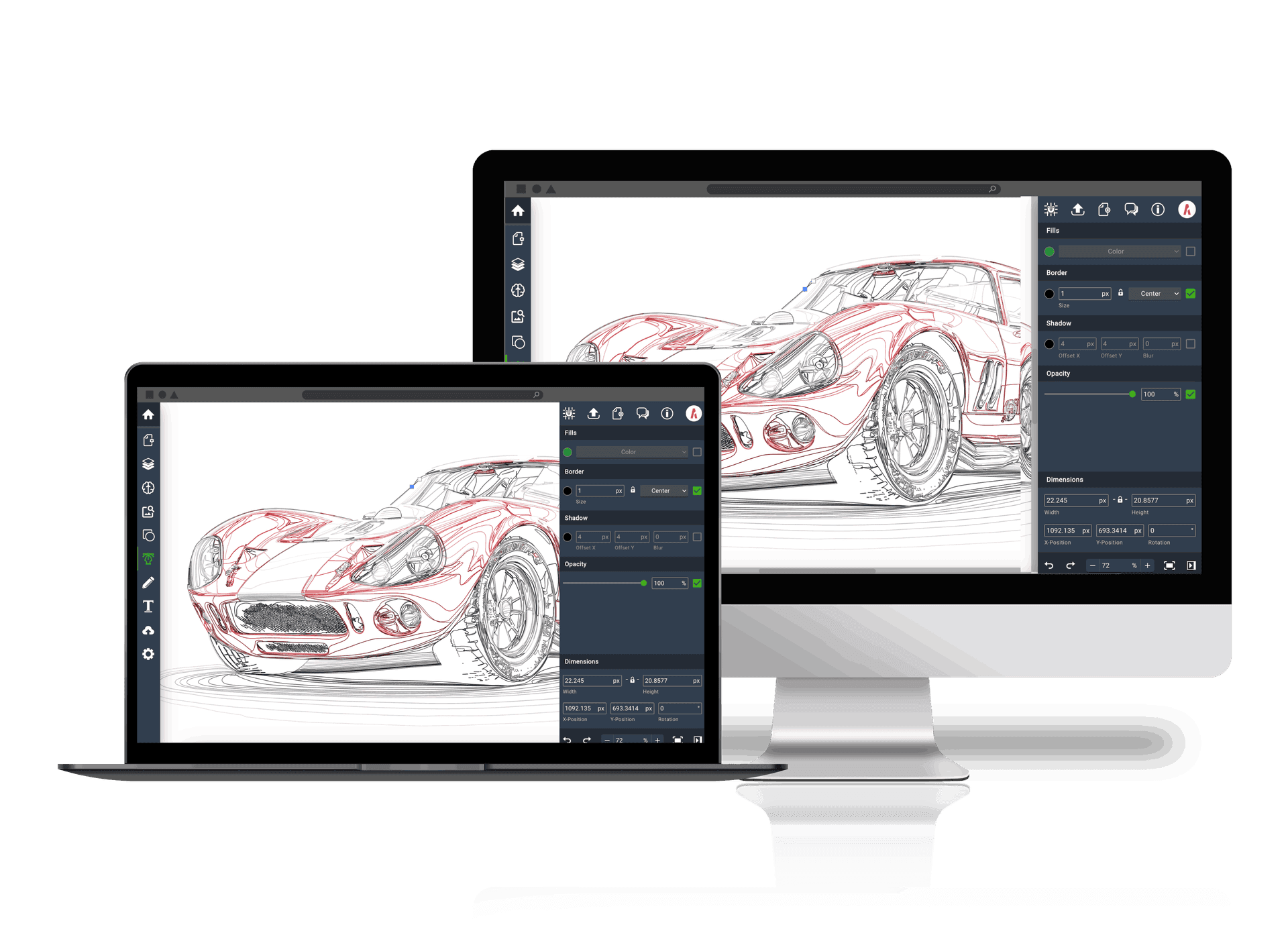















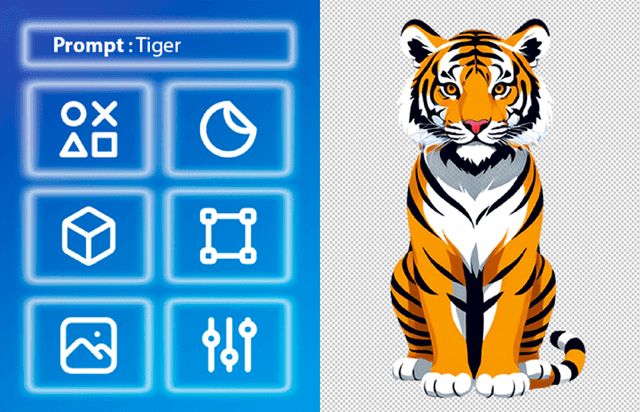
Join thousands of designers using Vectr to bring their ideas to life.
Sign Up